没有海外服务器,使用Clash代理解决Linux访问外网问题
下载相应硬件平台的开源Clash release,下载地址 github
- 下载解压到/usr/local/bin/后赋予文件可执行的权限,创建 /etc/systemd/system/clash.service文件为利用systemd来自启动Clash做准备
[Unit]
Description=Clash daemon
After=network.target
[Service]
Type=simple
Restart=always
ExecStart=/usr/local/bin/clash -d /etc/clash
[Install]
WantedBy=multi-user.target
ExecStart的启动参数-d后的路径是Clash配置文件的所在路径,我们需要把订阅节点的配置文件config.yaml文件放到此目录,注意只能识别.yaml文件扩展名,不能识别.yml文件扩展名。
目录下的Country.mmdb和cache.db是Clash自行下载创建的。
-
运行
systemctl enable clash设置 clash 服务在系统启动时运行;
运行systemctl start clash立即运行 clash 服务;
运行systemctl status clash查看 clash 服务运行状态; -
系统代理
修改/root/.bashrc,添加
export http_proxy=http://127.0.0.1:7890
export https_proxy=http://127.0.0.1:7890
export all_proxy=socks5://127.0.0.1:7891
可以使用curl [外网地址] 如curl https://www.google.com来测试是否正常访问外网
可以使用Web dashboard管理clash github
- 下载release或克隆项目到服务器,以方便我们后续访问
- 编辑config.yaml,配置web dashboard
external-controller: '0.0.0.0:9999' #dashboard访问端口
external-ui: /var/www/clash-dashboard #dashboard所在位置
重启clash后我们就可以通过http://服务器ip:9999访问web dashboard了
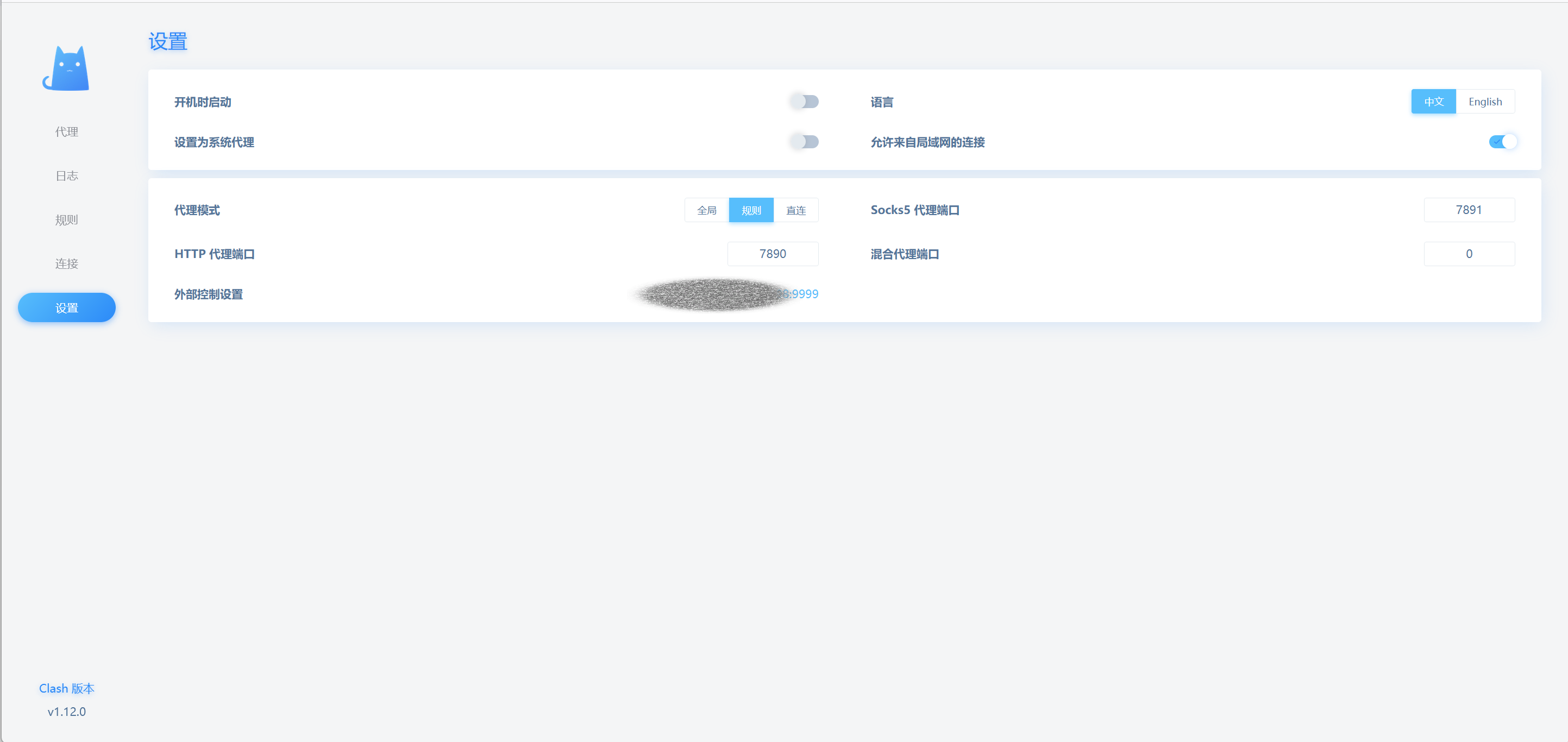
本文链接:
/archives/mei-you-hai-wai-fu-wu-qi--shi-yong-clash-dai-li-jie-jue-linux-fang-wen-wai-wang-wen-ti
版权声明:
本站所有文章除特别声明外,均采用 CC BY-NC-SA 4.0 许可协议。转载请注明来自
最上级!
喜欢就支持一下吧